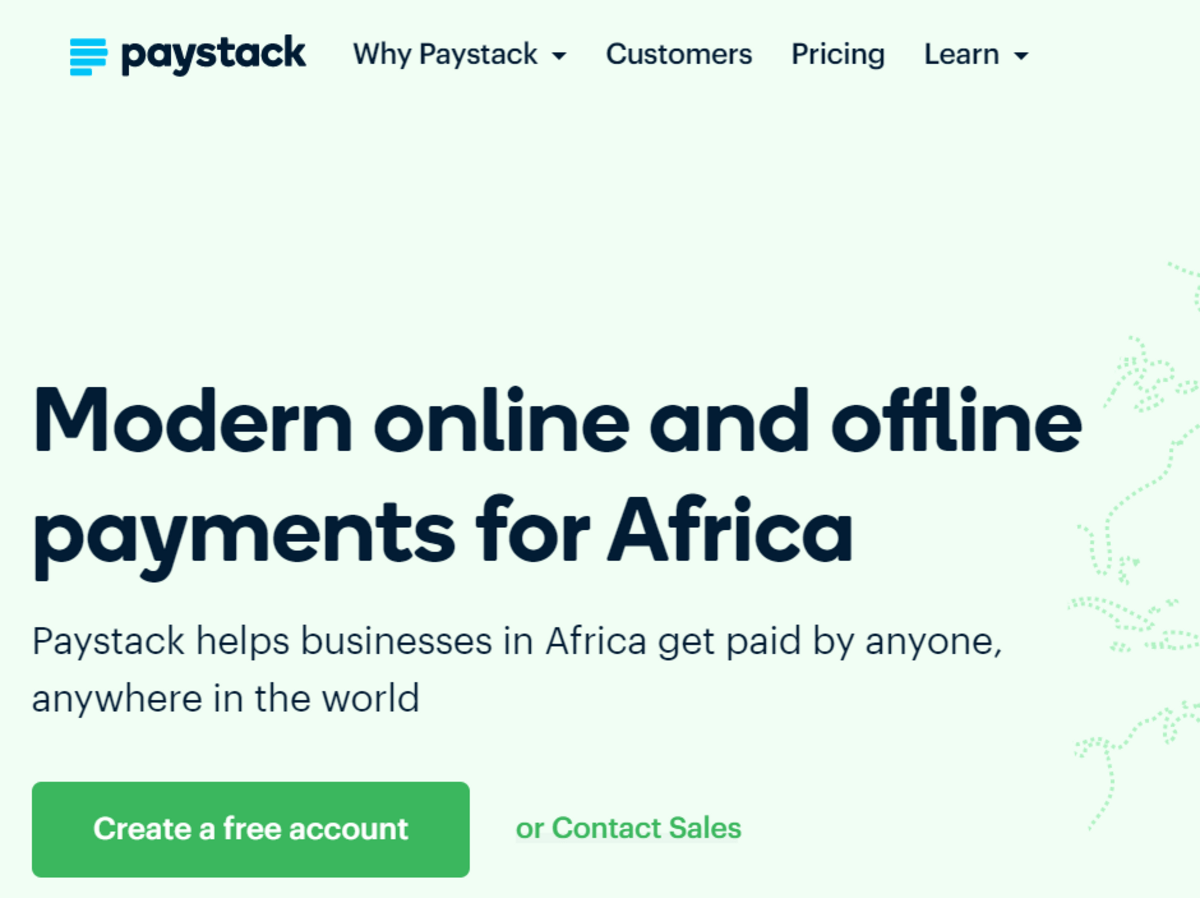Paystack is a leading B2B(Business to Business)African fintech service that processes payment solutions for businesses and companies.
The fintech brand was introduced in 2016 by technology expert co-founders Ezra Olubi and Shola Akinlade, although it was later acquired by Stripe in 2020, it is still one of the best and easiest online payment platforms every business should partner with for their business growth.
Table of Contents
How does Paystack work?
Paystack’s mission is to help businesses grow to satisfy their customers’ payment needs with the use of technology. It achieves this with the use of its API(Application programming interface) feature which is the key regulator(gives access) to the several services they offers.
This implies that before a payment transaction is done, inputting its corresponding API is necessary. However, do not worry, Paystack will provide you with prompts to help you in this process.
Benefits
- Paystack provides secure online and offline payment options developed to make the payment process safe and easy.
- It is fast. It allows instant payments and money received within 24 hours.
- It has a zero maintenance fee, zero integration fee, no chargeback and the lowest fees for transactions done. This is good for business as your business profit margin would be fair and you wouldn’t have to pay a huge sum of money on transaction fees. It helps to save more.
- It allows its customers(businesses) to receive money from their customers anywhere in the world and get paid in the same currency(USD).
- It incorporates a unique financial management feature(customs APIs) that helps businesses to track their business financial performance over time.
How to Create a Paystack account
- With Paystack entrepreneurs can create free personal(starter) and corporate payment accounts for their business. This is more so possible with the use of a smart device and a working internet connection.
- All you have to do is sign up on the website or download the Merchant application on your Smart Device’s Play Store to create an account.
- After downloading the merchant app, install and open the app.
- Click the “Create a free account” icon on the app’s landing page. You will be redirected to the account registration page.
- On the next page, select your country of base, input your business name, and choose your business type and other relevant details
- Consent to the data regulations and accept its privacy policy and tap on “Create my account”.
- To set up your account you will be logged into the set-up page and required to provide accurate information to complete the setup. As soon as your account has been completely set up you will be automatically redirected to the dashboard.
Please note; at this stage, your account is in test mode. This implies that you can only receive virtual money. To receive real money, you will have to upgrade your account to Live. Don’t worry, I will share with you how to go about this.
How to activate your Paystack account from Test mode to Live
Here is how to activate your Test mode account to Live:
- Log in to the app, on the dashboard scroll to “profile” and tap on it.
- Your paystack profile page will load and you will be presented with a list of questions that Paystack requires to give precise answers(details).
- Describe and chose your business category, and enter your trade name and staff size. For registered business, enter your legal business name and type of registration done. Provide appropriate details on the “Contact “page and tap ” Save” after implementing changes.
- Click on the “Next Page” button to access the “Owner” and ” Accounts” pages respectively. Registered businesses as required to provide a corporate bank account and upload associated registration documents while a personal account is required for Starter businesses.
- When done, tap ‘Save’. If the details your provided have been accepted, you will be given access to the “Activate business” option which was not provided earlier by Paystack. You will find it at the top right of your last page, click on it to successfully activate your Paystack Test mode account to Live.
Payment Channels and Fees
- Paystack supports about seven payment options. Its payment channels are; Bank account, Mobile money, USSD, bank transfer, Apple Pay, and Visa.
- Paystack is affiliated with the following banking institutions; Access bank, FCMB, Diamond bank and the GTB digital banking service.
- Paystack charges no maintenance fees. Paystack transaction fees are; 100 NGN for transactions below 2,500 NGN. Its transfer fees are 10NGN for an amount lower than 5000NGN, 25NGN for an amount higher than 5000NGN and below 50,000NGN. For transaction amounts above 50,000NGN, Paystack charges a 50NGN fee. The highest transaction fee for Paystack local transactions is 2000NGN.
- For International payment transactions, Paystack charge is 3.9% + 100NGN.
How to Create a Paystack Payment link
- Paystack was developed to make the payment process easier for businesses and their customers.
- As a business owner, you can create your paystack payment link and share it with your customers.
- Log in to your Paystack account, and select “Payment page”.
- Tap on “View page” your payment link will be displayed. Copy the payment link to share later with your customers.