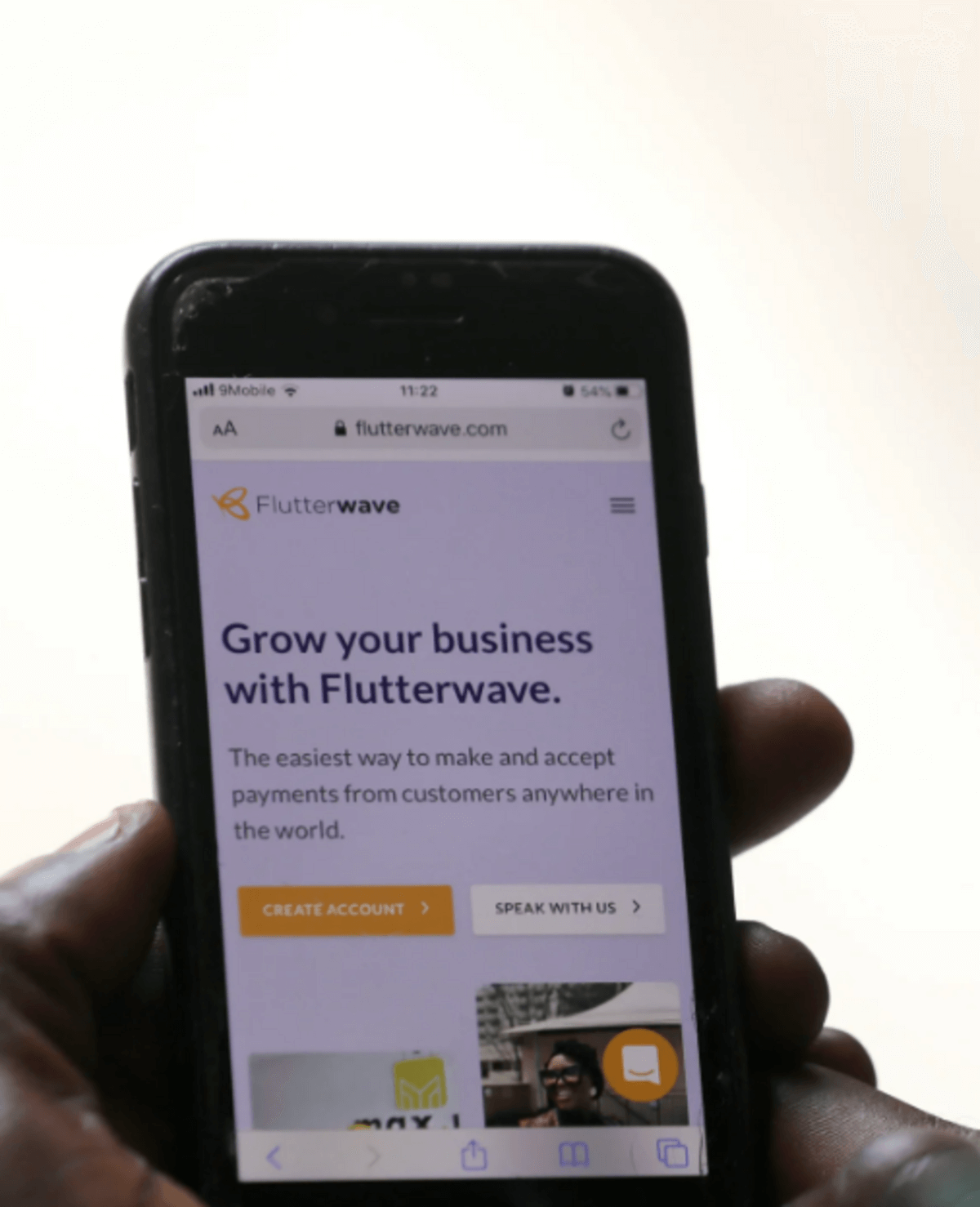Buying and selling are no longer restricted to the offline scene. Regardless of whether you sell physical products or digital products you can comfortably and conveniently start selling your goods online and globally within a few minutes with the help of flutterwave.
Founded in 2016, Flutterwave is a technical software and financial service company that was created to provide a payment infrastructure for merchants and payment service providers across continents. The fintech company uses a variety of inbuilt business tools to build and develop financial products, and also ease payment processes.
In 2020, in a bid to curb the effect of the COVID-19 pandemic on businesses, Flutterwave introduced the Flutterwave store designed to replace the offline market and provide endless business growth opportunities for every business with a promise of a global reach within minutes of setting up a set on the app.
This article will guide you on how to open a Store on Flutterwave.
Before we get on to giving you tips on how to open a store on the site, it is worthy to share with you the benefits you would enjoy by opening a store on flutterwave.
Table of Contents
Benefits of opening a shop on Flutterwave
- Flutterwave store has no boundaries on its reach. The site is accessed by millions globally every day. Its presence in 14 countries including Nigeria, Ghana, the USA, the United Kingdom, Mauritius and South Africa will make it easier for you to do business.
- Setting up your shop on the site will require less payment unlike the cost of acquiring an offline shop and the profit you will most likely make.
- Flutterwave store has no opening time restrictions. It also works to eliminate security risks.
- With your store on the site you can also enjoy the benefits flutterwave gives to any company that is on its network. You will have access to tools to track performance, and even make use of its safe payment methods. The site will give you several payment acceptance options and you can also generate your payment link inside the app and share it with anyone for payment despite their location anywhere in the world.
- You can set the prices of your products, upload them and even have access to delivery partners who will fulfil every order you receive despite the location.
- Flutterwave store is designed to make business expansion easier and at your convenience with zero hassle.
Here is how you can open a shop on flutterwave
Where to begin
- To get started on Flutterwave, you need to create an account. Old users would only have to log in.
- Click here to create an account now.
- You will be required to fill out the form that will be displayed on the “create account” page. After you have successfully filled the form click on “Get started” to submit.
- You will be given a confirmation prompt on your email address to verify the user. Proceed to confirm your flutterwave account from your email address.
- After the successful confirmation of your Email address, you will be redirected to the Flutterwave dashboard.
- Proceed to fill in your business information and select how you would like to receive payment from the dropdown options you will be given.
- Also, add your bank and merchant information as well as your identification image and click on “Submit compliance info” to submit your details.
- Congratulations, you have successfully created an account on flutterwave, now let’s get on to the next step: which is, how to open a shop on flutterwave.
How to open a shop on flutterwave store
- Sign into the flutterwave dashboard. Select “store” from the menu on the dashboard. You will be redirected to the next page(store page)
- Tap on “Setup my store”. Edit the store name from the default name to the name you want to use for your store. Proceed to input your store description and edit your URL(optional).
- Now, click on “complete setup”.
- Your store has been successfully set up and you will receive a generated store link which will be displayed on the dashboard. You can copy the link and send it to your target customers or share it on any social media platforms you choose(Facebook, Twitter, Instagram).
How to add products to your Store
- To add products to your flutterwave shop, click on ” add product” and fill in your product details and a photo.
- The product will be displayed on the dashboard too for easy access.
How to Edit or Delete products from your Flutterwave shop
- Flutterwave store allows the upload of a product and it also allows the deleting of products as well.
- To access this feature, you can go to the “store page ” on the dashboard, click on the product you want to edit or delete, the product details will pop up and you can choose to edit or delete.
Final Thoughts
Flutterwave store is accessed by millions of people globally every day. Setting up a store on flutterwave is a great business decision whose benefits outweigh the disadvantages. At a very low cost, businesses can conveniently record a giant increase in profit at a low expense margin. The endless opportunities the Flutterwave store gives is just what every business needs.