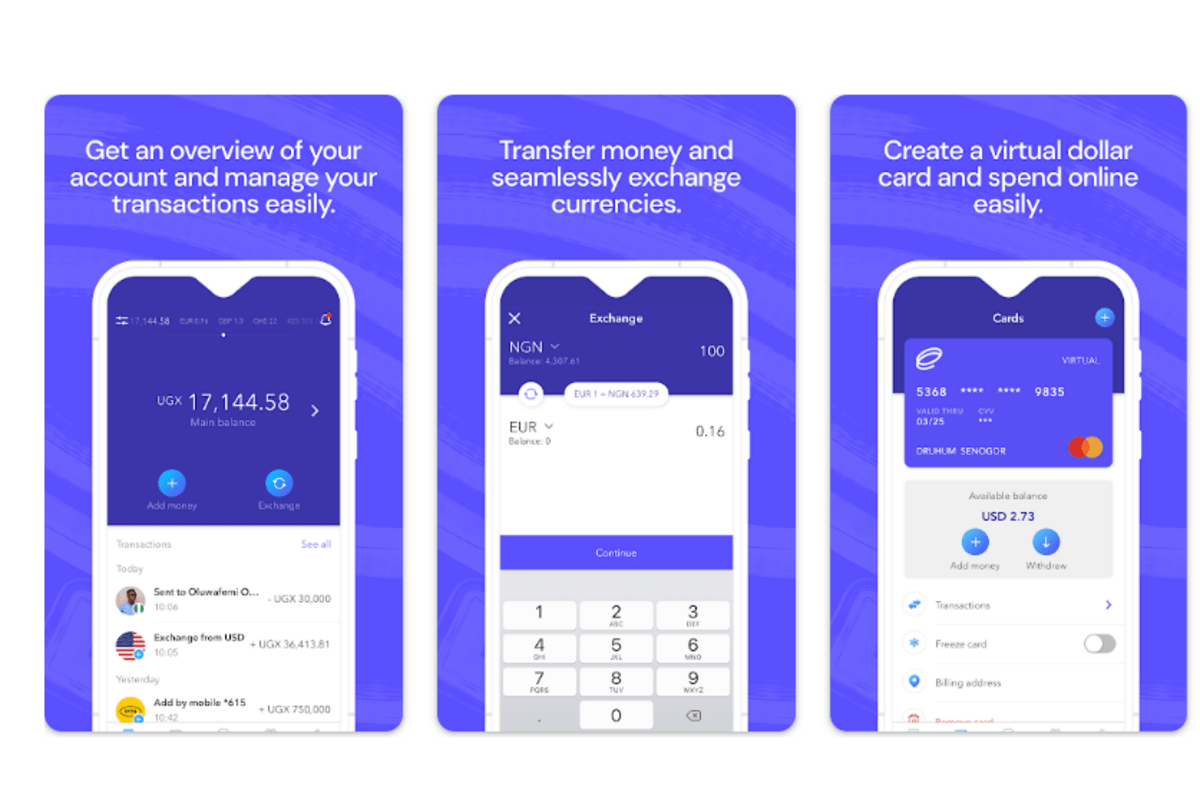Eversend is a fast-rising African financial service platform that allows its users to save, manage and send money online and offline at affordable rates. Eversend was set up in 2019 by Ugandan entrepreneur Stone Atwine and co-founder Ronald Kasendwa. Since its establishment, the app which has a population of over 3 million users has contributed immensely in making Fintech services easier, faster and more comfortable.
This article aims to share how you can open an account, send money and also explore the benefits of EverSend’s unique free dollar card.
Table of Contents
How to open an account on Eversend
- The app has a flexible login and signup feature. To sign up on app, download the app from the Google play store on your smartphone(for android users). Users of IOS devices can download the app from their devices Apple’s app store.
- After the app download, install the app and start the app.
- Click on the “Create account” button and input your country code and phone number. Your details like your name, Email address, and Date of birth will also be required.
- You will receive a confirmation prompt( message or call) to the phone number you have inputted to verify if human.
- After a successful verification, click on the “Start” button. You will be redirected to Eversend’s homepage.
- To use your newly created account, you will be required to complete your verification. This is done with the upload of an Identity card relevant to your country of residence and also your selfie photo.
- You will also be required to create a password for your account security and also a 4-digit pin to ensure secure and safe transactions. You can do this by clicking on the “Set Profile” button on your Eversend’s account homepage.
How to send money on the app
- To send money on the app, you must be a registered user.
- You can send money on the app by opening the Eversend app on your mobile device.
- Enter your Eversend app secure password, you will be logged into the EverSend app’s homepage.
- Click on “Send”, and you will be given a dropdown list of your registered on Eversend.
- Choose your recipient, and select your payment option(mobile money or airtime), enter the amount you would like to send and click on ” Continue”.
- Enter your pin to authorize the transaction.
- With Eversend you can also send money to yourself or someone new. You can do this by clicking on the “+” button to add users or yourself.
How to add money to your wallet
You cannot send money to your beneficiaries or pay bills if you don’t have money in your Eversend wallet.
Here is how to add money to your Eversend wallet:
- After you have successfully entered your app’s password and you have been redirected to your account’s homepage, Click the “+ ” sign on your profile to add money to your wallet.
- Choose your method of money addition or payment( debit or credit card).
- Input the amount you would like to add and then click on the “Add money” button.
- A service charge of 1 USD or its equivalent in your currency will be deducted for this transaction.
How to withdraw money from your Eversend wallet
- Eversend’s funds withdrawals are easy and convenient. Click on the ” Withdraw” button and input the account details you want to withdraw your funds to.
- Enter the amount you want to withdraw, confirm your account details, and then input your 4-digit transaction pin to authorise payment.
How to pay bills on the app
- Eversend allows payment of bills and also for talk time to be sent. Although, at the money Eversend only allows airtime and data subscription.
- To buy airtime on Eversend, click on the “Payments” button, Select the bills you would like to pay(airtime), enter the airtime amount you would like to buy, and then authorize bill payment with your unique transaction pin.
Eversend free dollar card (virtual card) feature
- With Eversend you can conveniently exchange local currencies and also shop online with them.
- Eversend incorporates a free dollar card feature, and you can also create your Eversend dollar card and shop on American E-commerce sites at an affordable rate and your convenience.
Why use Eversend?
- With a network supporting 7 countries including Uganda, Nigeria, Tanzania, Rwanda, Ghana, Kenya and the United States, the app makes it possible for money to be sent across these countries.
- Registered app users can own wallets for the app’s supported countries regardless of their citizenship.
- The app has cheap currency exchange rates that are about 70% cheaper than local banks.
- With the app, it is easier to exchange, save money, make money transfers, pay bills and even shop online from American E-commerce sites with the use of its free dollar card(virtual card) service.