The Branch loan app is a product developed by Branch international, a micro-finance lending institution operating in Kenya, Tanzania, Ghana, Mexico, India and Nigeria. Kenyans can access affordable emergency loans instantly through mobile money via the Branch loan app, with no paperwork required. Aside from loans, the Branch app provides unlimited money transfer services and payment options for bills without incurring additional fees. If you are reading this, you’re probably looking for a quick loan. This guide will assist you in navigating and comprehending everything about the Branch loan app to improve your chances of obtaining credit quickly.
Table of Contents
How does Branch Loan App work?
Branch loan app targets Kenyans who are 18 years and above with android mobile phones. To access Branch loans, you must access the services through the Branch app. To use the app, you must have active M-Pesa and Facebook accounts. Through M-Pesa, the lender provides instant loans ranging from KES 250 to KES 50000.
How can you apply for a Branch loan?
The Branch loan app is only available on Google Play for Android phones. The Branch app cannot be downloaded from an iPhone or a Windows phone.
Step 1: Get the app
- Launch the Google Play Store app. Enter “Branch app” in the search box.
- Choose the Branch app from the search results, then click the ‘Install’ button.
- Wait for the app to completely download on your phone before opening it.
Step 2: Access your Branch account
- Launch your branch loan app
- Select your preferred language (English or Swahili) and press continue.
- Log in to the app (you will be given the option of using your mobile phone number or your Facebook account.)
- After successfully logging into your Branch account, you will be presented with a form in which you must enter your personal details. Fill the details correctly
- Submit the information and await feedback on the application request.
Step 3: Loan application
- Once your account has been verified, you will be directed to the loan request page, which will display various loan offers.
- Select the amount you want to borrow and submit. The highest loan limit for first-time borrowers is KES 1,000.
- You will immediately receive a text message with information about the status of your loan application.
- If your loan application is successful, your money will be transferred directly to your M-Pesa account.
Alternatively, you can text ‘Easy’ to 22463 to receive a link to the Google Play store where you can download the app. This messaging is completely free.
How Much Money Can I Borrow from the Branch loan app?
Branch offers a minimum loan of KES 250 and a maximum loan of KES 70,000. To grow your loan limit, repay loans on time or before the due dates. Frequently requesting Branch loans also boosts your Branch loan limit.
What are Branch Loan Interest Rates and Terms in Kenya?
Branch loan app has a monthly interest rate of between 1% – 14%, with a loan repayment period of between 4 – 68 weeks. This translates to an annual percentage rate (APR) of 22% to 199%. The interest rate varies depending on the money borrowed and the repayment period.
How to repay Branch’s loan
Always ensure you repay your Branch loans on time to avoid penalties and bad credit scores with Tala. You can either repay through M-Pesa or ATM card.
M-Pesa repayment:
- Go to your M-Pesa Menu on your M-Pesa toolkit
- Select “Lipa na M-Pesa,” then select “paybill”
- Enter Branch business number- 998608
- Enter the mobile phone number you registered with the Branch as the Account Number
- Enter the amount to repay
- Enter your M-Pesa PIN and send the payment
ATM card repayment:
- Navigate to MY LOAN in the app and click on the “Tap to Pay”
- Select the amount you wish to repay and press the “Continue” button.
- Enter your Debit/ATM CARD information, followed by the card expiry date and security code.
- After filling out all of the information, click ‘Continue.’
- Select your auto-debit setting under ‘Payment Options,’ then tap ‘Continue.’
- Depending on your bank, you may be asked to enter your PIN or receive a security code via text message.
- Once you have correctly completed these steps, your payment is complete. Your Branch account will send you an automatic payment update.
What are the penalties for late payment of Branch loan?
Unlike many other lending apps, Branch does not charge late fees or rollover fees. However, Branch reminds customers to repay their loans on time or risk being listed on the defaulters’ Credit Reference Bureau (CRB) list. When you are listed on CRB, you lose the ability to borrow money from any other lending company in the country. Check the Branch loan terms and conditions to understand the terms of using their services for more information on the app’s teams and services.
How can you contact Branch?
Do you have problems with your Branch account? You can email the Branch loan app support team at support@branch.co. For more information, you can also contact them through their social media platforms or visit the Branch website.
Final Thoughts
Branch App is easy-to-use money lending mobile application found on the internet. You can easily borrow Branch loans to help you with your immediate needs. You can also earn commission through the app by recommending the Branch loan app to friends.

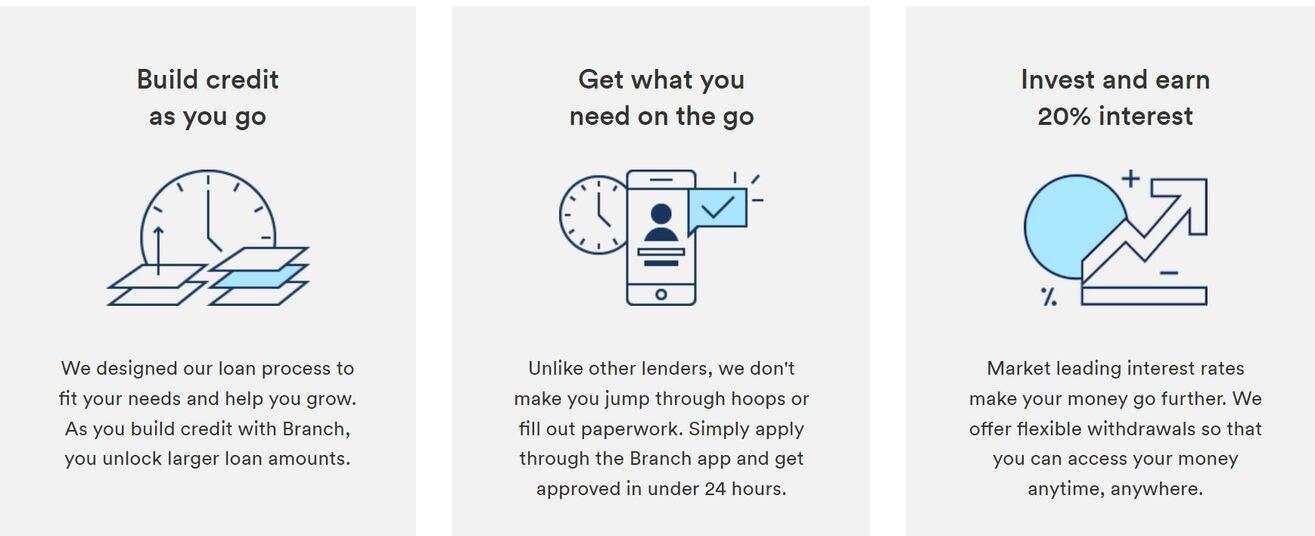
I pay money in branch but i dont see next loan
How can I do